안녕하세요.
과거부터 리소스관리를 어떻게 관리하고 저장할지 그리고 되돌리는 방법에 대해 고민이 많았을 껀데요
이번에 Github을 소개해드리고 설치방법을 알려드릴게요
Github은 소프트웨어 개발 프로젝트를 위한 리소스 관리 서비스입니다. 소스 코드를 연람, 버그관리, sns기능을 제공하여 개발자에게 필수적인 툴입니다.
Build software better, together
GitHub is where people build software. More than 50 million people use GitHub to discover, fork, and contribute to over 100 million projects.
github.com
에서 계정을 생성하여 업로드한 것들을 볼 수 있는데, 나의 소스코드를 비공개롤 하고 싶은면 별도의 비용을 줘야 합니다. 계정을 만들고 프로젝트를 생성하면 repository를 생성하게 되면 ~~.git의 git 주로를 얻게 됩니다.
이제 GitHub Repository에 내 파일을 추가 변경하는 commit과 파일을 추가 변경내용을 원격저장소에 업로드하는 push를 하기 위해 Git을 다운 받아야하는데요
Git - Downloads
Downloads Mac OS X Windows Linux/Unix Older releases are available and the Git source repository is on GitHub. GUI Clients Git comes with built-in GUI tools (git-gui, gitk), but there are several third-party tools for users looking for a platform-specific
git-scm.com
사이트에서 다운로드 하시면 됩니다. 처음하게 되면 설정을 어떻게 해야될지 몰라 당황하게 되니 저만 보고 따라하세요


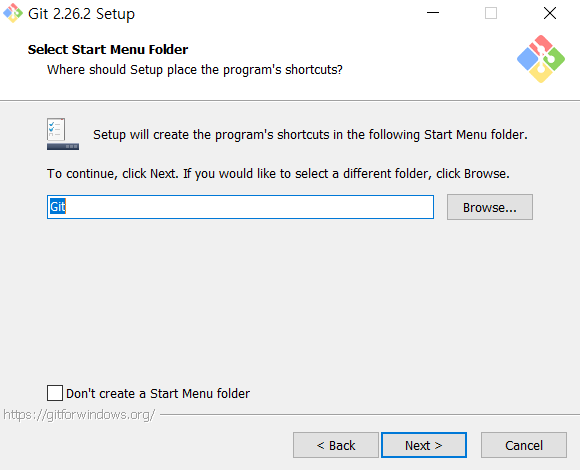





위와 같은 순서로 다운하시면 됩니다.
이제 나의 소스코드가 있는 폴더와 github repository를 연결해 보겠습니다.
1. 소스코드를 만들 또는 소스코드가 있는 폴더에 접속합니다.
2. Shift를 누를 상태에서 마우스 오른쪽을 클릭 - git bash here

3. 화면에서 명령어 입력

명령어
//접속
git init
git remote add origin [Github에서 생성한 ~~.git주소] // 해당폴더에 .git이라는 폴더가 생기게 됩니다.
----- 처음에 아이디 패스워드 입력이 나오면 github 가입한 아이디 패스워드입니당.
//push하기 (hub에 넣기)
git pull origin master //master는 bunch이름이다
git status //상태확인
git add . // 변경된 사항 확인
git commit -m "mesg" //인식 할 수 있는 commit을 넣는다
git push origin +master //실제로 push
//pull하기 (가져오기)
폴더를 하나 생성하여
Git bash로 접속(시프트 +오른쪽마우스)
git init
git remote add origin [가져올 URL]
git pull origin master
'운영체제' 카테고리의 다른 글
| [MacOS] 터미널에서 현재 위치 파인더로 열기 (0) | 2023.01.30 |
|---|---|
| 레노버서버 (SR530, SR650..)레이드 작업 및 세팅방법 가이드 (0) | 2020.10.28 |
| OS설치 디스크설정 (0) | 2020.02.19 |
| RAID5 하기 (0) | 2020.02.19 |
| RAID 0 1 2 3 4 5 6 설명 (3) | 2020.02.19 |



