[AWS] EKS Network (실습- 파드간 통신) - 2주차
2023.05.02 - [클라우드/AWS] - [AWS] EKS 실습 ( 원클릭으로 생성하기 ) - 2 주차
EKS는 인스턴스 타입마다 생성할 수 있는 파드의 수가 정해져 있다.
이를 확인해보는 테스트를 진행하려 합니다.
EKS
Secondary IPv4 addresses (기본값) : 인스턴스 유형에 최대 ENI 갯수와 할당 가능 IP 수를 조합하여 선정
인스턴스 타입 별 ENI 최대 갯수와 할당 가능한 최대 IP 갯수에 따라서 파드 배치 갯수가 결정됨
단, aws-node 와 kube-proxy 파드는 호스트의 IP를 사용함으로 최대 갯수에서 제외함
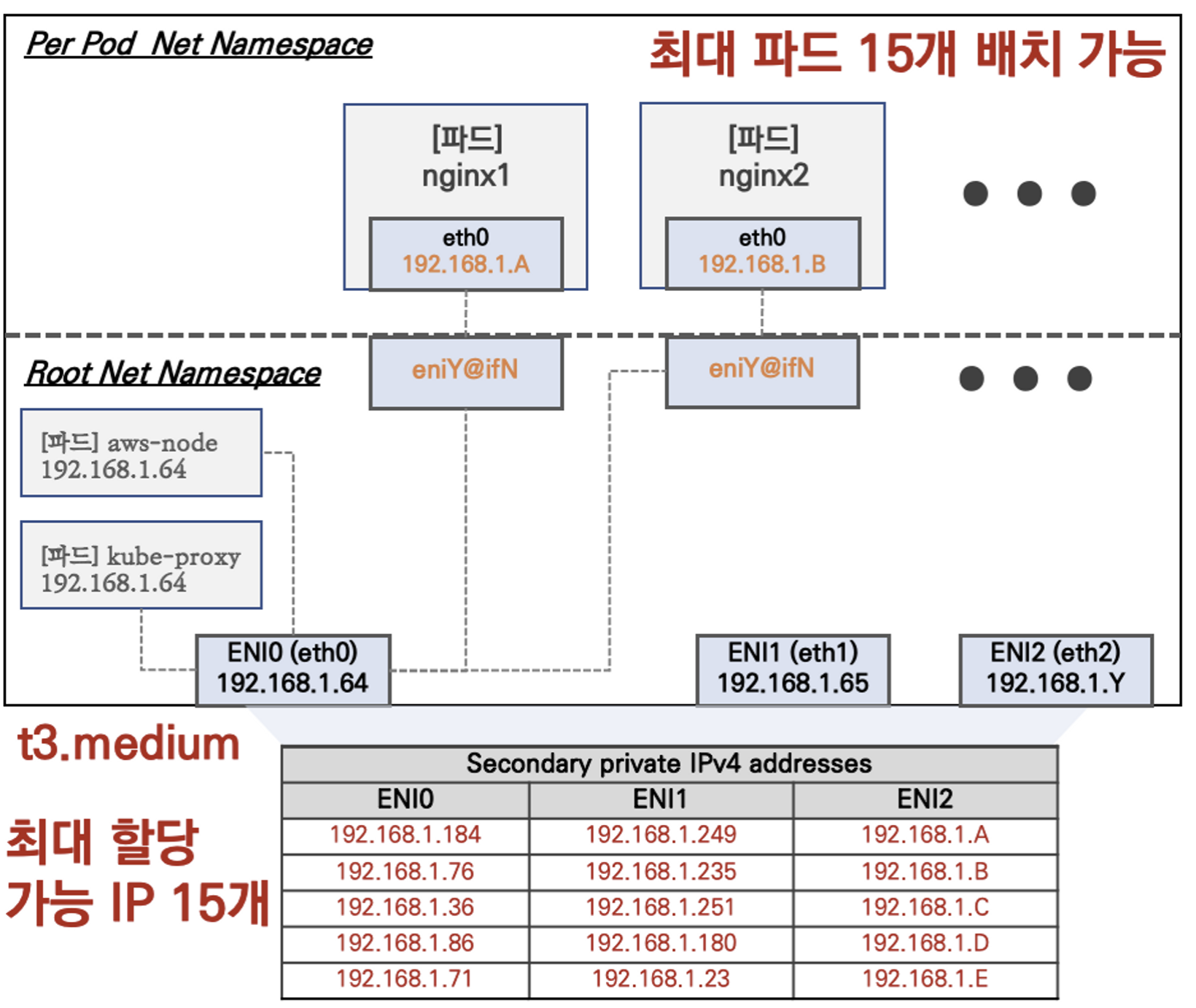
* 최대 파트 생성 갯수 구하는 공식 :
(Number of network interfaces for the instance type ×
(the number of IP addressess per network interface - 1)) + 2AWS는 명령어를 통해서 해당 스팩의 인스턴스가 몇 개까지 생성 가능한지 확인 가능하다.
aws ec2 describe-instance-types --filters Name=instance-type,Values=t3.* \
--query "InstanceTypes[].{Type: InstanceType, MaxENI: NetworkInfo.MaximumNetworkInterfaces, IPv4addr: NetworkInfo.Ipv4AddressesPerInterface}" \
--output table
aws ec2 describe-instance-types --filters Name=instance-type,Values=t3.* \
--query "InstanceTypes[].{Type: InstanceType, MaxENI: NetworkInfo.MaximumNetworkInterfaces, IPv4addr: NetworkInfo.Ipv4AddressesPerInterface}" \
--output table
--------------------------------------
| DescribeInstanceTypes |
+----------+----------+--------------+
| IPv4addr | MaxENI | Type |
+----------+----------+--------------+
| 15 | 4 | t3.2xlarge |
| 6 | 3 | t3.medium |
| 12 | 3 | t3.large |
| 15 | 4 | t3.xlarge |
| 2 | 2 | t3.micro |
| 2 | 2 | t3.nano |
| 4 | 3 | t3.small |
+----------+----------+--------------+
# c5 타입의 정보(필터) 확인
aws ec2 describe-instance-types --filters Name=instance-type,Values=c5*.* \
--query "InstanceTypes[].{Type: InstanceType, MaxENI: NetworkInfo.MaximumNetworkInterfaces, IPv4addr: NetworkInfo.Ipv4AddressesPerInterface}" \
--output table
# 파드 사용 가능 계산 예시 : aws-node 와 kube-proxy 파드는 host-networking 사용으로 IP 2개 남음
((MaxENI * (IPv4addr-1)) + 2)
t3.medium 경우 : ((3 * (6 - 1) + 2 ) = 17개 >> aws-node 와 kube-proxy 2개 제외하면 15개
# 워커노드 상세 정보 확인 : 노드 상세 정보의 Allocatable 에 pods 에 17개 정보 확인
kubectl describe node | grep Allocatable: -A7
Allocatable:
attachable-volumes-aws-ebs: 25
cpu: 1930m
ephemeral-storage: 27905944324
hugepages-1Gi: 0
hugepages-2Mi: 0
memory: 3388360Ki
pods: 17실습 - 현재 인스턴스 타입 t3.medium -> 토탈 45 개 생성가능
명령어
#파드 생성
curl -s -O https://raw.githubusercontent.com/gasida/PKOS/main/2/nginx-dp.yaml
kubectl apply -f nginx-dp.yaml
# 파드 확인
kubectl get pod -o wide
kubectl get pod -o=custom-columns=NAME:.metadata.name,IP:.status.podIP
# 파드 증가 테스트 >> 파드 정상 생성 확인, 워커 노드에서 eth, eni 갯수 확인
kubectl scale deployment nginx-deployment --replicas=8
# 파드 증가 테스트 >> 파드 정상 생성 확인, 워커 노드에서 eth, eni 갯수 확인 >> 어떤일이 벌어졌는가?
kubectl scale deployment nginx-deployment --replicas=15
# 파드 증가 테스트 >> 파드 정상 생성 확인, 워커 노드에서 eth, eni 갯수 확인 >> 어떤일이 벌어졌는가?
kubectl scale deployment nginx-deployment --replicas=30
# 파드 증가 테스트 >> 파드 정상 생성 확인, 워커 노드에서 eth, eni 갯수 확인 >> 어떤일이 벌어졌는가?
kubectl scale deployment nginx-deployment --replicas=50
# 파드 생성 실패!
kubectl get pods | grep Pending
nginx-deployment-7fb7fd49b4-d4bk9 0/1 Pending 0 3m37s
nginx-deployment-7fb7fd49b4-qpqbm 0/1 Pending 0 3m37s
...
kubectl describe pod <Pending 파드> | grep Events: -A5
Events:
Type Reason Age From Message
---- ------ ---- ---- -------
Warning FailedScheduling 45s default-scheduler 0/3 nodes are available: 1 node(s) had untolerated taint {node-role.kubernetes.io/control-plane: }, 2 Too many pods. preemption: 0/3 nodes are available: 1 Preemption is not helpful for scheduling, 2 No preemption victims found for incoming pod.
# 디플로이먼트 삭제
kubectl delete deploy nginx-deployment사진과 같이 최대 45개를 생성가능한 파드에서 50개를 생성하면 pending pod가 발생한다.
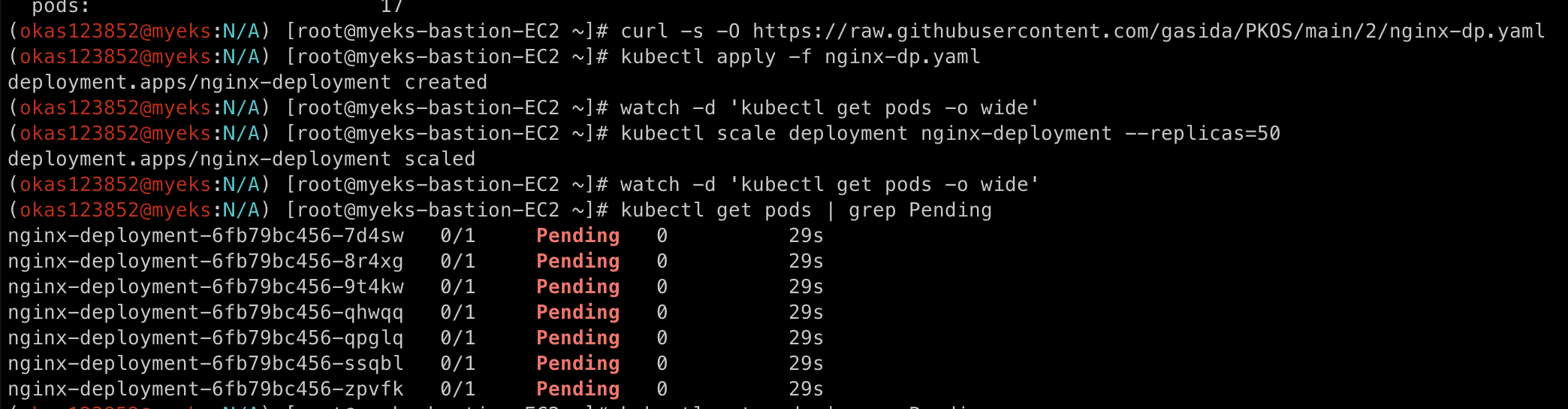
해결 방안 : Prefix Delegation, WARM & MIN IP/Prefix Targets, Custom Network 있다는데 포스팅으로 한번 다루겠다.
'클라우드 > AWS' 카테고리의 다른 글
| [AWS] EKS Network (실습- External DNS) - 2주차 (0) | 2023.05.02 |
|---|---|
| [AWS] EKS Network (실습- 서비스 & 로드벨런서 컨트롤러 ,Ingress) - 2주차 (0) | 2023.05.02 |
| [AWS] EKS Network (실습- 파드에서 외부 통신) - 2주차 (0) | 2023.05.02 |
| [AWS] EKS Network (실습- 파드간 통신) - 2주차 (0) | 2023.05.02 |
| [AWS] EKS Network (실습- 노드에서 기본 네트워크 정보확인) - 2주차 (0) | 2023.05.02 |



