[AWS] EKS monitoring - 4주차 -Metrics-server & kwatch & botkube
메트릭서버는 kubelet으로 부터 수집된 리소스 메트릭을 수집 및 집계하는 클러스터 애드온 구성요소 참고
Installing the Kubernetes Metrics Server - Amazon EKS
Installing the Kubernetes Metrics Server The Kubernetes Metrics Server is an aggregator of resource usage data in your cluster, and it is not deployed by default in Amazon EKS clusters. For more information, see Kubernetes Metrics Server on GitHub. The Met
docs.aws.amazon.com
* cAdvisor : kubelet에 포함된 컨테이너 메트릭을 수집, 집계, 노출하는 데몬
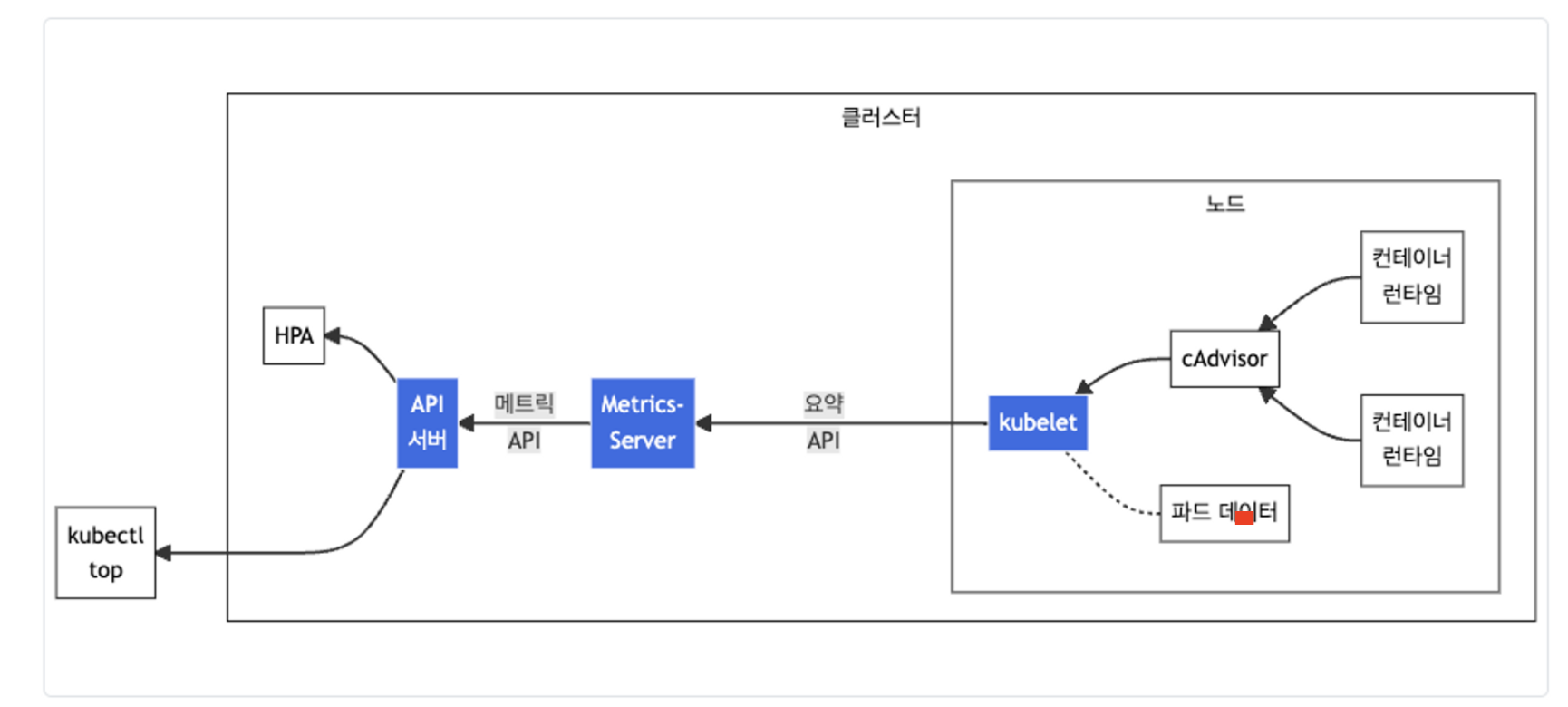
실습
설치
# 배포
kubectl apply -f https://github.com/kubernetes-sigs/metrics-server/releases/latest/download/components.yaml
# 메트릭 서버 확인 : 메트릭은 15초 간격으로 cAdvisor를 통하여 가져옴
kubectl get pod -n kube-system -l k8s-app=metrics-server
kubectl api-resources | grep metrics
kubectl get apiservices |egrep '(AVAILABLE|metrics)'
# 노드 메트릭 확인
kubectl top node
# 파드 메트릭 확인
kubectl top pod -A
kubectl top pod -n kube-system --sort-by='cpu'
kubectl top pod -n kube-system --sort-by='memory'결과

kubectl top 를 사용하여 노드의 리소스랑을 확인 가능
KWATCH
kwatch helps you monitor all changes in your Kubernetes(K8s) cluster, detects crashes in your running apps in realtime, and publishes notifications to your channels (Slack, Discord, etc.) instantly - 링크 Helm Blog
추후 추가하겠습니다.
Botokube
슬랙과 같은 채널에 상황과 간단한 명령어를 사용할 수 있도록 환경 구축하는 서드파티

실습
설치
# repo 추가
helm repo add botkube https://charts.botkube.io
helm repo update
# 변수 지정
export ALLOW_KUBECTL=true
export ALLOW_HELM=true
export SLACK_CHANNEL_NAME=webhook3
#
cat <<EOT > botkube-values.yaml
actions:
'describe-created-resource': # kubectl describe
enabled: true
'show-logs-on-error': # kubectl logs
enabled: true
executors:
k8s-default-tools:
botkube/helm:
enabled: true
botkube/kubectl:
enabled: true
EOT
# 설치
helm install --version v1.0.0 botkube --namespace botkube --create-namespace \
--set communications.default-group.socketSlack.enabled=true \
--set communications.default-group.socketSlack.channels.default.name=${SLACK_CHANNEL_NAME} \
--set communications.default-group.socketSlack.appToken=${SLACK_API_APP_TOKEN} \
--set communications.default-group.socketSlack.botToken=${SLACK_API_BOT_TOKEN} \
--set settings.clusterName=${CLUSTER_NAME} \
--set 'executors.k8s-default-tools.botkube/kubectl.enabled'=${ALLOW_KUBECTL} \
--set 'executors.k8s-default-tools.botkube/helm.enabled'=${ALLOW_HELM} \
-f botkube-values.yaml botkube/botkube
# 참고 : 삭제 시
helm uninstall botkube --namespace botkube사용
# 연결 상태, notifications 상태 확인
@Botkube ping
@Botkube status notifications
# 파드 정보 조회
@Botkube k get pod
@Botkube kc get pod --namespace kube-system
@Botkube kubectl get pod --namespace kube-system -o wide
# Actionable notifications
@Botkube kubectl
잘못된 이미지 파트 배포 및 확인
# 터미널1
watch kubectl get pod
# 잘못된 이미지 정보의 파드 배포
kubectl apply -f https://raw.githubusercontent.com/junghoon2/kube-books/main/ch05/nginx-error-pod.yml
kubectl get events -w
@Botkube k get pod
# 이미지 업데이트 방안2 : set 사용 - iamge 등 일부 리소스 값을 변경 가능!
kubectl set
kubectl set image pod nginx-19 nginx-pod=nginx:1.19
@Botkube k get pod
# 삭제
kubectl delete pod nginx-19


실습 종료
삭제: helm uninstall botkube --namespace botkube